- Author: Pride
- Date: October 9, 2022
- Updated: January 19, 2023
- Expansion: WotLK Classic
Addons are modifications to your World of Warcraft game. Some of them are simple changes to your user interface (for example, making your character’s health & mana frame bigger, or allowing you to move it), while others have powerful features that can help improve your play — for instance, raid addons that warn you of a boss mechanic.
This guide contains a list of useful addons for different aspects of the game, as well as a list of addons that we recommend you use.
Click the name of the addon in order to be redirected to its download page!
NOTE: When downloading an addon, make sure you download the version tagged as “WotLK” or “Wrath of the Lich King Classic”! Downloading a version intended for a different version of the game may cause it to not work, and may even cause other unexpected issues in your game.
Recommended Addons
We recommend that everyone, regardless of their main activity in the game, uses these addons:
- AtlasLootClassic
- Auctionator
- Bagnon
- Details! Damage Meter
- Doom_CooldownPulse
- RatingBuster
- TomTom
- WeakAuras
- GatherMate2 Classic (for Gatherers)
- HealBot Continued (for Healers)
- PallyPower (for Paladins)
- WeaponSwingTimer SixxFix (for Hunters)
- Total RP 3 (TRP) (for Roleplayers)
We recommend that players who are focusing on raid content use the following addons, in addition to those found in the Everyone tab:
We recommend that players who are focusing on PvP content use the following addons, in addition to those found in the Everyone tab:
General
These addons help you in a variety of ways within the game.
Are you a collector by nature? This addon is for you!
Its main feature is to show you the percentage of collectable items that you have, well, collected — or on the inverse, the items you have yet to collect! It displays a list of collectables in the game, along with where and how they can be obtained.

This addon was incredibly useful in Classic & TBC, showing you how to get attuned to the various dungeons and raids, along with how far along you were in the attunement process.
WotLK sees the removal of attunements, but this addon is still useful! It tracks your progress on the Wrathgate quest chain, as well as your progress towards beginning the Sons of Hodir and Knights of the Ebon Blade faction grinds. Furthermore, it announces your achievements in chat, so you can flex on your friends when you get that fancy achievement!

It is difficult to explain what this addon does, because it does a lot of stuff! It mainly focuses on improving quality of life.
Some useful features include automatically accepting & completing quests from NPCs, repairing automatically when interacting with an NPC that can repair your armour, selling your junk (grey) quality items automatically, increasing the speed at which you loot items, etc. It also allows you to show and change settings in the game that Blizzard hides by default.
You are only allowed to enter 5 unique instances per hour, on each of your World of Warcraft characters. But the game isn’t really great at telling you how close you are to this limit, and how long it will be until you can enter another instance — it simply smacks you across the face with a “You cannot enter more instances.” error message when you try to zone into a new instance after reaching the cap.
In comes Nova Instance Tracker! This addon shows you how many instances you have ran recently, and how long it will be until your lock-outs expire, so you can enter more instances. It also tracks your previous instances, so you can see the speed at which you clear instances in general!

Nova World Buffs was an incredibly useful addon in Classic WoW, wherein it tracked world buff timers as its name implies. As world buffs are no longer a thing in TBC onwards, its usability has been reduced somewhat, but it is still very useful!
The main functionality that players use NWB for nowadays is to track which layer they are on. Are you not happy with your current layer, is the area you are trying to grind overpopulated? Simply check NWB, see your layer, and ask a friend in a different player to invite you, so you can “layer hop”. Furthermore, it shows & announces the time remaining until the next Wintergrasp battle takes place, as well as Darkmoon Faire, useful for getting the Darkmoon Card trinkets.
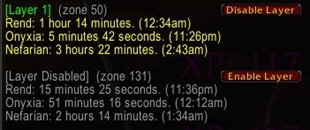
Questie is the quintessential quest helper addon. It helps make questing easier, simply put. It does this by showing you available quests on the map, adding markers which show you where to go in order to complete your quests, adds information to tooltips so you know which mobs you need to kill for a quest and which item you need to loot, shows you your group’s quest progress, etc.
Questie is a very powerful questing addon. However it should be noted that Blizzard has stated they plan to eventually add the official quest tracker to Wrath of the Lich King Classic, which will make some of Questie’s features obsolete. Until then, this addon is a must for people who struggle with figuring out where to go & what to do for their quests!
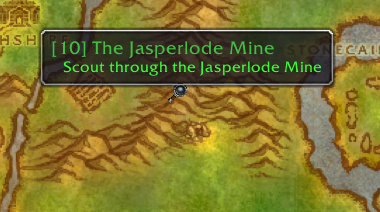
As its name implies, RareScanner scans for nearby rare mobs. If you’re after those Reins of the Time-Lost Proto Drake, or you’d like to be alerted when a nearby rare is up, this is the addon for you!
It also has a rare explorer, which allows you to see a full list of every rare NPC in the game that the addon tracks. You may also just open up your map, and it’ll show you all rares that can spawn in your current area & a marker showing their spawn points and patrol routes.

TomTom, named after the popular GPS service, helps you navigate the world. At its simplest, it tells you your current co-ordinates on the map, so you can share them with other players if you found something cool that you’d like to see. But similar to a real GPS software, it also allows you to set “waypoints” at spots that you want to go to, with a helpful arrow on the top of your screen, pointing you in your destination’s direction.
Many different addons interact with TomTom, allowing you to have an easier time questing for example, with arrows pointing you in the way of your next quest.
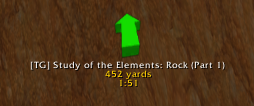
It is impossible to explain what WeakAuras even does, because it just does so many different things. Its main feature is showing an icon on your screen when a specific buff or debuff is found on you or your target. For instance, as an Affliction Warlock or Shadow Priest you may want to track your active DoT spells on your target — WeakAuras can make it so an icon appears when each DoT is up, along with its remaining duration.
But over time WeakAuras evolved into much more than that. It can now track a huge variety of “triggers” in the game, and respond in a way of your choosing. Do you want a sound to be played every time you step into fire? WeakAuras can do that. Do you want your weapon’s swing time to be displayed on screen with a progress bar? WeakAuras can do that. Do you want a cool circle around your character, that gets filled / emptied out corresponding to your character’s HP? WeakAuras can do that.
There’s very few things WeakAuras cannot do, really. You can make your own WeakAuras, which are basically mini-addons, serving your own specific purposes. If you aren’t confident about messing with that stuff however, you can also just head over to wago.io, the WeakAuras hub, and download WeakAuras created by other players, for the purpose you desire.

Auction House & Professions
Gold is an incredibly valuable commodity in World of Warcraft, allowing you to buy powerful items which enhance your character. The best ways to make gold in the game are through professions & the auction house. However, the default profession & auction house interfaces are, simply put, terrible, which makes making gold with them a very challenging task indeed.
These addons all help you make gold, essentially. We strongly recommend that you have an auction house addon (Auctionator, Auctioneer or TSM) — though make sure you only have 1, you don’t really want to have more than that. Furthermore, if you have a character with gathering professions, we strongly recommend GatherMate2 Classic — it makes gathering herbs & ore a lot easier.
Auctionator is the simplest and most lightweight auction house replacement addon. It makes your life a lot easier, by enhancing the default Auction House interface in simple yet powerful ways.
Auctionator allows you to quickly see the lowest price of an item on the auction house, so you can buy or sell at the lowest price, without having to scroll through multiple pages of auctions. It allows you to quickly scan the entire auction house, which is useful for seeing the prices of items — which you can see on their tooltip, with Auctionator adding a useful “Sells for” display, listing an item’s vendor, disenchant and auction price.
Auctionator is the most barebones of the 3 auction house addons we list here, lacking some of the fancier features that the others have. That’s not to say it’s bad however — in fact, we’d recommend Auctionator to most users, as it’s perfect for people who don’t want to go “hardcore” on playing the economy and posting auctions all day long.
NOTE: Make sure you download the version of Auctionator called “Auctionator” — do not download the one called “Auctionator ClassicFix”, as that version is unfortunately no longer being updated.
Auctioneer is a powerful total replacement suite for the default auction house interface. It is intended for hardcore auction house users, offering a vast number of different features & extensive customization.
At its simplest, Auctioneer allows you to easily browse the auction house in order to check prices on items & buy / sell for the lowest price, similar to Auctionator. However, it goes much deeper than that: it offers extensive historical price support, showing you the price trend of an item over time. It enhances item tooltips with a lot of info, giving a recommendation on whether you should vendor, auction or disenchant that item. It tracks how many times you have seen a given item, how many times you have bought it, what its median predicted price is, etc.
Auctioneer is the 2nd most extensive & 2nd most complex auction house addon we will feature on this list. It has many features that help hardcore auction house users, but those features may be unnecessary and confusing to new users, or people who simply want to post items for a profit, without maximizing said profit.
GatherMate is an essential addon for gathering professions: mostly herbing & mining, but also fishing — and it even helps with treasure collecting, too!
GatherMate works in a very simple way: when you pick a herb / mine an ore node / fish in a school of fish / open a treasure chest, it will add a marker to your map & minimap, to remember that it was there. It will then show you these markers as you fly around the world, and when you get close enough they will turn from an icon to a green circle, which fits the golden circle shown by the Find Herbs / Find Minerals spells, signifying that a node is there. That makes gathering professions a lot better, as you can quickly tell if you’re close to a possible spawn point, and if it’s the5re.
To make your life even easier, you can install GatherMate’s companion addon: GatherMate2 Data. Then press Escape -> go to Interface options -> click on the “Addons” tab -> click on the little + icon next to “GatherMate” to expand its options -> select expansion “Wrath of the Lich King” -> tick all the gathering nodes you want to track (herbalism, mining, fishing, treasure) -> click Import. Now you have data from other players, showing you (most) gathering nodes in your zone!

TSM is a total replacement suite for the auction house & profession interfaces. This is truly an addon for the “goblins” out there, aimed at maximizing your gold output in every way possible.
Being a gold-centric addon, TSM of course features most of the same auction house related features that the other 2 “big boys” have — namely the ability to quickly search the auction house for items, see their current lowest prices, buy & sell at the cheapest price, etc. But its features don’t end there: it also replaces your professions interface, showing you how profitable your crafts are, how expensive the materials for an item are, how many of that item you’ve crafted, etc. It also tracks your incoming and outgoing gold transactions completely, showing you how your gold gain has been over time.
TSM is by far the most complex & most extensive of the 3 auction house related addons we mention in this list. Its interface can be easier and more intuitive to use than Auctioneer, but it has so many features that it’s really easy to feel lost in all the things it can do. For that reason we’d generally only recommend TSM to people who truly are into playing the auction house game & maximizing their gold gains.
Character & Items
These addons help you make decisions for your character with regards to items7 & manage your inventory.
AtlasLoot is one of the oldest and most beloved addons out there.
The feature that made it famous was the ability to show you loot tables, sorted into categories. Do you want to see all of the loot that drops in the Icecrown Citadel raid? AtlasLoot can do that. Maybe you want to see what unique recipes Naxxramas trash mobs can drop? AtlasLoot can do that. Want to see all new Enchanting recipes added in WotLK? AtlasLoot has a category for that!
It also has a secondary very useful feature: when you toggle an item’s tooltip, AtlasLoot will show you where that item is obtained. If it is a crafted item, it’ll even (optionally) show you what the materials used to craft it are! It’s an incredibly handy little addon like that.

Bagnon is the “king” of bag-related addons.
It makes managing your inventory easier in a ton of ways. First of all, it combines all of your bags into 1 big mega-bag. It then allows you to automatically sort your bags (f.e. placing all ore next to each other, and all armour next to each other), and to search your bags for specific items. It “remembers” the contents of your bank, so you can see if you have a specific item anywhere, not just in your bags. Furthermore, it allows you to see if you have an item on any of your characters at all, on top of showing you how much gold you have combined on all of your characters.

Pawn is a simple yet powerful addon that offers a simple feature: comparing items to see which one is better.
First, you set up “scales”, which represent how powerful each stat is for your character. Pawn features some basic default scales, though you should ideally get your own “scales” (also known as “EPs” or “stat weights”) for your character by using a simulation program (like Wowsims), as each character has different scales based on their current gear.
From that point onward, when you see an item’s tooltip, Pawn will have extra text near the bottom, telling you if the item is an upgrade or a downgrade, and by how much. This makes it very simple to use, and ideal for people who want to maximize their character’s power!
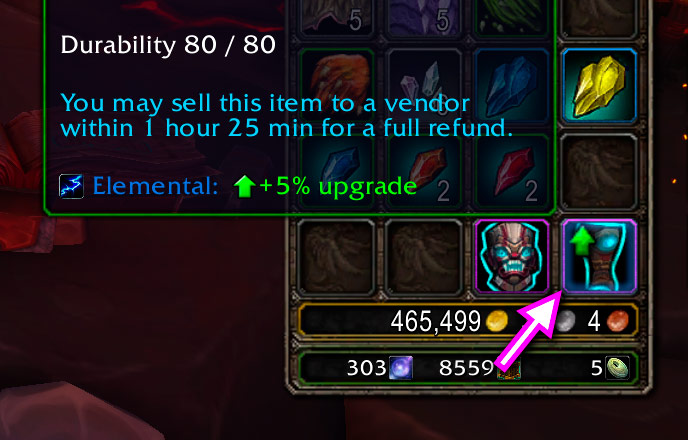
RatingBuster is very similar to Pawn, in that it is a simple addon designed to help you maximize your character’s power. However, it takes a different approach: it shows you in detail the stat benefits conferred by an item, and allows you to compare those benefits with your currently equipped item, so you can determine which item is better.
RatingBuster offers 2 main features. The first one is, as its name promises, it “busts” ratings — which means translating them into numbers that you can understand. An item might say it offers 66 crit rating, but what does that even mean? RatingBuster will tell you that means it increases your character’s critical strike chance by 1.44%. It will do this for every stat in the game, converting each stat to i ts corresponding gain. Furthermore, it gives you a summary of the total stats on that item (for example, 50 attack power + 100 strength -> 250 attack power) so you can easily compare it to another item, via the handy “Stat Summary” section added to tooltips.
Note: We recommend that you use this version of RatingBuster, not the one found on CurseForge and other similar websites. It is slightly more of a pain to install, as you have to add it to your Interface addon manually, but it is a generally slightly better version, offering more features.
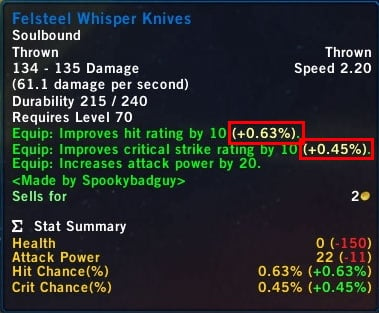
Combat
These addons help you perform better in combat — both PvE and PvP.
Details is, as its name says, a damage meter. A detailed one. Heh heh heh.
The developers of Details are not joking — it truly is a detailed damage meter. It can show you a lot of details about your or your raid’s damage output. Furthermore, it can show you other useful combat metrics, such as healing done, damage taken, interrupts, dispels, and even deaths, with a detailed breakdown showing you just how the heck your tank died in that fight — aha, that lazy Holy Pally was slacking again, you can easily see that he didn’t heal the tank once in 10 seconds! Additionally, thanks to the TinyThreat plugin that Details comes with by default, you can even see your threat relative to other players in the raid, giving you a chance to use a threat-dropping ability before you pull aggro and die!
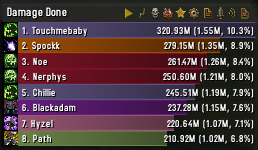
Doom is a very simple addon: when a certain ability comes off cooldown, it will flash its icon in the middle of your screen. That way, you will never neglect to use that important a spell when you need it, because you thought it was on cooldown!
It comes with a lot of options, allowing you to change the size of the icon, its position, how transparent it will be, how long it’ll stay on your screen for, etc. For most people, the default settings will be fine, however.

OmniCC is one of the oldest addons to still be relevant today. Its main feature is that it adds text to your spells on your action bars, as well as debuffs on your target, to show you their cooldowns & duration respectively.
In Classic, Blizzard added cooldown / debuff duration functionality in the game by default — you can enable this by pressing Escape -> Interface -> Action Bars -> Show Numbers for Cooldowns. However, Blizzard’s default cooldown font is ugly or too big for some people, so OmniCC can still be useful, as it allows you to select any font you like, change its color and size, etc. It even allows you to add flashing effects on your buttons when a spell’s cooldown ends, which the default UI cannot do.

Recount used to be the “big boy” of damage meters, being the most popular damage meter for many many years. Details! has since surpassed it in popularity, but Recount still offers one thing that Details doesn’t: simplicity. If you find Details unnecessarily complex, Recount might just be the damage meter for you.
Recount is a simple damage meter and it can be summarized as that it “just works”. It can do many of the things that Details can, including showing you your damage over time, a detailed breakdown of your damage, etc. It lacks some of the bells and whistles that Details has, but it comes with the benefit of being significantly easier to setup (as it works just out of the gate!) and understand.

Players who have played Retail World of Warcraft since the days of Cataclysm onwards might remember these small helpful textures that appear on your screen, around your character, when you gain an important proc, such as a Paladin’s The Art of War or a Death Knight’s Killing Machine. These textures are a simple, non-intrusive way of reminding you to use your spells when they proc.
SpellActivationOverlay simply adds (most) of these textures to the game, early. It features support for most big procs of most classes, using the default Cataclysm era textures. It also tracks some resource-like procs, like an Enhancement Shaman’s Maelstrom Weapon. For a full list of what it tracks, check out its CurseForge page, linked above.
Note that this addon is basically just WeakAuras, except with no customization settings whatsoever. This makes it perfect for people that just want to track their procs, without any other fancier features or bells & whistles. However, if you find that you wish you could move these textures around, add more procs, etc, then you should probably check out WeakAuras instead.

TellMeWhen is a versatile addon that allows you to create visual, audio or text notifications for your cooldowns, buffs, procs, etc. It is very similar to WeakAuras, with the main difference being that TellMeWhen is easier to setup than WeakAuras, while offering significantly less customization — which might be good for people that don’t want to go all-in into WeakAura development.
Like WeakAuras, TellMeWhen can track your cooldowns, your buffs & debuffs, your various procs, etc. It can show you icons on your screen as reminders, or it can play sounds, flash text, etc. It can also give you reminders for your fellow party members, or enemies. It is very popular among DoT classes, as it can quickly show you the remaining duration on your DoTs, without the hassle of creating WeakAuras for each of them.

Interface
Interface addons allow you to modify your World of Warcraft interface, so it looks and plays the way you want it to. Ever wished that your action bars were bigger, so you could see your spells better? An interface addon can do that. Ever wished it was easier to see if a raid member is low HP, or has a nasty debuff that you could remove? That’s just what interface addons are for. They are particularly popular among healers, as the default WoW interface isn’t great for healing.
Bartender is a full action bar replacement addon. It will replace all of your action bars: your spells, stances, your pet bar, the micro menu, experience and rep bars, etc. It allows you to move your bars, change their orientation, size, transparency, etc.
Bartender doesn’t have quite as much customization as some of the other action bar addons, but its power lies in how simple it is to set up — you can typically have your bars looking the way you want them to in just a few minutes. Moreover, it has enough customization that you can also make it look good, without much more tweaking.

Clique is a godsend addon for healers. It allows you to cast spells on players by just clicking on their unit frames, without having to target them at all.
It’s very simple to use: select which mouse button you want to use, select which spell you want to be used when you use that button, and voila. You can do more fancy stuff, like set up macros to be cast instead of simple spells, but its main functionality is the quick click-casting.

Decursive is a raid frame enhancement addon, which allows you to quickly see players with debuffs you can dispel & dispel them in one click. This applies to all 4 healing-capable classes (Priest, Druid, Shaman, Paladin), as well as Mages (who can Decurse) and Warlocks (who can dispel Magic effects).
Decursive is one of the simplest addons in this list: it just adds a grid of boxes corresponding to players in your group / raid, which then become red (or another colour of your choosing) when they get afflicted with a debuff you can dispel. It has plenty of customization, but it “just works” right out of the box.

Dominos is a full action bar replacement addon. It will replace all of your action bars: your spells, stances, your pet bar, the micro menu, experience and rep bars, etc. It allows you to move your bars, change their orientation, size, transparency, etc.
Dominos is by far the easiest action bar addon to set up on this list. It sacrifices customization options to do that, so you might not be able to get your action bars to look exactly the way you want them to. However, it’ll generally be close enough, so if you want something that’s fast and easy to set up, Dominos will be it for you.

ElvUI is a full UI replacement addon. That means it replaces nearly every part of the base WoW UI, including action bars, unit frames, raid frames, and even the chat frame.
ElvUI is a very popular addon, and that’s largely because it looks really good. Right out of the box, you have a really pretty UI. But if you aren’t happy with the “out of the box” appearance, you can also customize it — a LOT. Virtually every aspect of your interface has a whole bunch of different settings you can tweak to make your game look exactly the way you want it to, as pretty as you want it to be. The downsides here being that it generally is pretty complex to tweak it, that it’s a pretty “heavy” addon RAM-wise, and that if there’s a minor bug with a feature you don’t like, like the chat box, you’re kinda out of luck, since it’s all part of the suite.
Note: You can’t download ElvUI from CurseForge — you’ll have to get it from their dedicated website.

Grid2 is a raid frame replacement addon, primarily useful for healers but useful for everyone else. As its name suggests, it simply adds a grid of boxes (similar to Decursive) corresponding to players in your raid / group. These boxes fill up / empty out according to their HP, and become highlighted / greyed out based on conditions you specify, such as that player being dead, out of your healing range, having a debuff you can dispel, etc. It is a very customizable addon.

HealBot is, as its name implies, an addon designed for healers. Specifically, it is a raid frame replacement addon, which allows you to customize the way your raid frames to look, suiting your needs. The default out-of-the-box configuration is very solid for healing, but you can customize it the frames significantly in ways that help you heal better, such as splitting up tanks / healers / DPS, highlighting people who are debuffed or are missing buffs, etc.

Plater is an addon designed to enhance name plates — the small bars that appear over enemies showing their name & HP. It helps you by highlighting important buffs and debuffs on the target, becoming larger for enemies you have threat on, etc. Plater’s biggest strength is in how customizable it is — you can make your nameplates look exactly the way you want them to.

Quartz is the premium, OG cast bar addon. Its main feature is allowing you to customize cast bars — yours, your allies’, your enemies’, it doesn’t matter. You can change the font, colour, and many other details about cast bars, such as an optional latency display. It includes other functionality, such as tracking bufs / debuffs, a helpful spark corresponding to your global cooldown, a swing timer, etc — but by far the most useful feature is the powerful cast bar modification capabilities it offers.

Shadowed Unit Frames, or SUF, is a full unit frame replacement addon. It will replace all of your unit frames: your player frame, the target frame, the target of target frame, the focus frame, party and raid frames, etc.
If you’re looking for a way to spice up your unit frames, we definitely recommended Shadowed Unit Frames. It strikes an amazing balance of customization options to usability that few other unit frame addons can rival. It doesn’t have 1 million different settings, so you can’t set up your frames to be aligned in a pixel perfect way sometimes, but there’s a lot of customization in there anyway, enough to get your frames looking very pretty & functional.

Threat Plates, also known as TidyPlates or TP, is an addon designed to enhance name plates — the small bars that appear over enemies showing their name & HP.
TP is the addon we would generally recommend for nameplate customization. It has a LOT of options, and it looks really good right out of the box. It offers many features that other name plate addons don’t, while being remarkably easy to set up.

VuhDo is a raid frame replacement addon, similar to HealBot, but without the focus on healers. It will replace your default Blizzard raid frames, with prettier looking & customizable frames.
VuhDo is ridiculously customizable — no 2 users of VuhDo will have the same looking raid frames. It comes packed with options that can enhance the way your raid frames look, including all features you’d want from advanced raid frames, such as changing colours for players with dispellable debuffs or who are out of range, click-casting, etc. The main downside here is that it’s easy to get lost in the amount of settings it has, so it’s not recommended for beginners.
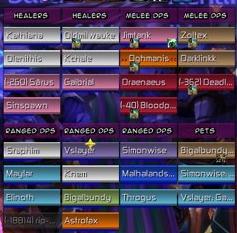
Z-Perl, is a full unit frame replacement addon. It will replace all of your unit frames: your player frame, the target frame, the target of target frame, the focus frame, party and raid frames, etc. WoW veterans might recognize Z-Perl’s name — it is a spiritual successor to X-Perl, the most popular unit frame replacement addon of times of yore.
Z-Perl doesn’t look the fanciest, nor is it as customizable as some of the popular modern-day unit frame addons. You generally can’t get it to look as pretty as, say, Shadowed Unit Frames. However, it does have a few strengths: it is simple to set up, it doesn’t have any major bugs that make it annoying to use, and most importantly, the nostalgia factor is huge!

Raiding & Loot
These addons will improve your performance in raids & help your guild manage loot.
BigWigs is a raid boss assistant addon. It will help you kill bosses! It does so by showing timers on your screen, warning you for incoming dangerous abilities, playing sounds when you need to move out of a nasty event, etc. Every member of a raid should have a boss addon.
BigWigs is an alternative to DBM that is generally significantly more lightweight, easier to customize, and looks slightly more simplistic. If you like its simplistic aesthetics, you can also consider using LittleWigs, a BigWigs plugin that features modules for 5-man dungeons.

Deadly Boss Mods is a raid boss assistant addon. It will help you kill bosses! It does so by showing timers on your screen, warning you for incoming dangerous abilities, playing sounds when you need to move out of a nasty event, etc. Every member of a raid should have a boss addon.
In truth, DBM probably needs no introduction — it is by far the most commonly downloaded & installed addon out there. It features extensive support for every dungeon & raid boss out there, with on-screen warnings and audio cues for everything you could possibly want in a raid. Moreover, it has very solid customization options — you can change which warnings you want displayed, what type of bar they should show, what sound they should use, etc. Every raider should have DBM, if they don’t already have BigWigs.
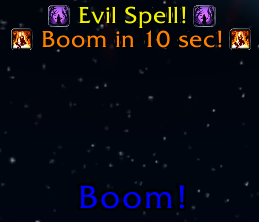
Gargul is a loot distribution addon. It allows you to more efficiently distribute loot in a raid, specifically when using alternate loot systems, such as loot council and soft reserve.
Gargul is an alternative to RCLC, featuring some strengths and some weaknesses. The main strength of Gargul is that it natively connects to ThatsMyBiS, the most popular loot management system out there. It is a lot simpler to use than RCLC, can help you assign loot quicker, and as a key point, only the raid leader needs to have it installed for 99% of its features to work correctly, where everyone in your raid needs to have RCLC installed for it to work. For its downsides, it lacks some of the fancier features that RCLC has, so guilds that are more serious about their loot distribution & don’t track it outside of WoW may need to use RCLC instead.

GTFO allows you to quickly get the frick out dangerous ground AoE effects, in both PvE and PvP. Stand in bad fire and the addon will start buzzing loud noises at you until you’ve moved out. Perfect for that one guildie that seems to love fire, but it can also be helpful for everyone else, as it can actually start warning you about incoming AoE before you even see it! If you don’t like sound effects, or play without sounds, it can display text warnings instead.

Method Raid Tools or MRT, formerly known as Exorsus Raid Tools or ERT, is a raid tools suite. It provides a host of different features that can help you when you’re leading, particularly as a guild master / raid leader — though it’s useful for everyone to have.
Some of its most useful features include: raid check, showing who’s ready for a boss fight / which buffs they have or lack; track your raid’s cooldowns; auto accept invites and invite requests from guildies by whispering “inv” or other keywords of your choosing; tracking raid attendance; drawing on maps to show off a particular strategy to your raid; automatically beginning logs to be uploaded to WarcraftLogs, etc.

RCLootCouncil, also known as RCLC, is the most commonly used addon for loot distribution, particularly in guilds using the Loot Council loot system.
When an item drops, every player in your raid will have the opportunity to press Need, Greed, or Minor Upgrade, optionally with a note where they can say why / how badly they need that item. The loot masters and other players assigned as council members will see what players chose, and vote on who should get the item. The master looter can them assign that item to that player. You can also quickly compare with what players currently have, have an easy way to send the item to an Enchanter for disenchanting, etc.
RCLC has a LOT of different features that other similar addons don’t. It can track your loot history, offer alternative roll options, etc. This is a major strength for it, but also a major weakness, as it can be daunting to set up. Moreover, some people find the fact that its window is massive, thus taking up a big portion of your screen, very annoying, while the fact that every player has to pick an option before officers can vote can make it slightly slow distribute loot. If these are major problems to you, you can consider using Gargul instead.

PvP
These addons will help you perform better in PvP, often very significantly. Some of these addons are considered must-haves, and competing against people ethos use them is significantly harder if you don’t use them yourself.
BigDebuffs does what it says on the tin; it increases the size of important debuffs, such as crowd control effects, on your raid frames. It can also show these important debuffs on your unit frames, such as your character’s frame and the target frame. You can customize a good bit about BigDebuffs; for instance, you can change where these big debuffs are displayed on your raid frames, which debuffs should be big, etc. It’s a must-have for PvPers, and healers in particular, who need to quickly dispel CC effects.

Diminish helps you be aware of diminishing returns on crowd control effects on enemies & friends. It can be attached to any unit frame (player frame, target frame, focus frame, arena frames, etc) and it looks very simple, showing an icon with a number representing the remaining duration of the diminishing return on that effect. Arena frame addons can also offer this functionality, and generally offer more customization than Diminish does, but none of them are as lightweight as Diminish, so many players still opt to use it.

Gladdy is an arena frame replacement addon with a LOT of customization options. It is intended for players who want to take their arena game to the next level — competing against players who have an arena frame addon is a lot more difficult if you don’t have one yourself.
Some of the features that Gladdy has include: showing your enemies’ cooldowns & trinket cooldown, showing important buffs / debuffs, a diminishing returns tracker, a castbar on arena frames, allowing you to focus on your enemies or cast a spell on them by clicking on their frame, etc. Gladdy is highly customizable, which is a strong point for it, though setting it up can be a bit annoying.

LoseControl is a simple addon that does what you’d imagine: it adds a large icon in the middle of your screen that shows the duration of any crowd control or interrupt effects currently affecting your character. It can be very useful in PvE content, but it is undoubtedly very handy in PvP, where Blizzard went on to implement its functionality as a core game feature in later expansions.

NameplateCooldowns does what it says on the tin: it adds an icon representing enemy cooldowns over their nameplates. This can make it a lot easier to track when their cooldowns are ready again, thus giving you an edge in PvP. Other addons can offer this functionality, but NameplateCooldowns is a very simple & lightweight addon for it.

OmniBar begun its journey as the humble “InterruptBar”, which showed a row of icons representing the different interrupt effects that enemy classes can use, showing their cooldown when they get used. Over time it evolved into OmniBar, an addon that tracks all of of your enemies’ cooldowns, by showing them as simple icons on your screen. Many arena addons, like Gladdy, now also have this functionality, but OmniBar isn’t yet obsolete: the fact that you can customize everything about its appearance makes it very handy regardless.

OmniCD is a very simple addon, which displays your party members’ cooldowns next to their unit frames. It can also show raid cooldowns in a list, which makes it very handy for raids, but the main thing it is useful for is the party cooldown display, primarily in PvP. Many arena addons, like Gladdy, now also have this functionality, but OmniCD isn’t yet obsolete: the fact that you can customize everything about its appearance makes it very handy regardless.

sArena is an arena frame addon, that enhances rather than replacing the default arena frames. It is intended for players who want to take their arena game to the next level — competing against players who have an arena frame addon is a lot more difficult if you don’t have one yourself.
sArena is significantly more lightweight than its main competitor, Gladdy. It doesn’t offer as many customization options, only really offering basic abilities like moving / enlarging / changing the colour of the default frames. It isn’t as feature-rich, either; it only does the basics, like trinket & racial tracking, DR tracking, important buff & debuff tracking. However, for many people, that’s all they need, so if you just want a simple arena frame addon without the hassle of setting up Gladdy, sArena might be the addon for you.
NOTE: The main developer of sArena is no longer updating this addon. It is still being supported by a community of contributors, but if the people currently contributing decide to drop support for it or move to supporting a different addon, this may be come obsolete, unfortunately.

Class-Specific
These addons are designed to help players of specific classes.
Every Paladin player is likely familiar with PallyPower or PP, the addon designed to make assignings Blessings easier. Wrath of the Lich King sees the removal of many Paladin Blessings, which in turn simplifies Blessing assignments, but Pally Power is still a must-have for raiding Paladins. It features more than Blessings however; it also has a simple aura, seal & Righteous Fury tracker that can help you out.

CLC DK is a DK rotation & resource management addon, helping you with your every DK need. It shows the duration of your diseases, the status of your cooldowns and your runes & runic power. Even better, it features a rotation suggestion button, which tells you what ability you should use next, for any of the 3 DK specializations. Note that all of this functionality can be offered by similar WeakAuras, which are also more highly customizable. However, CLC DK does all of this for you out of the box, without the hassle of having to set all of it up — which is great.

This very simple Shaman addon shows you basic things you need to keep track of as a Shaman: the duration of your totems, the cooldown of your Reincarnation, the remaining charges of your Lighting Shield, etc. Note that all of this functionality can be offered by similar WeakAuras, which are also more highly customizable. However, TotemTimers Classic does all of this for you out of the box, without the hassle of having to set all of it up — which is great.

WeaponSwingTimer SixxFix is, as its name suggests, a weapon swing timer. Many people have transitioned to using WeakAuras for their swing timers, and swing timers aren’t even a Hunter-exclusive concept anyway, so you may be confused to see this addon being recommended for Hunters. Well, this addon provides a very important piece of functionality for Hunters: tracking their Auto Shot timings. By using this addon, you can easily tell when you can move, and when you need to stop moving in order to avoid delaying your next Auto Shot. This can in turn greatly improve your damage output as a Hunter, thus we’d strongly recommend you get this addon, or an addon with similar functionality.
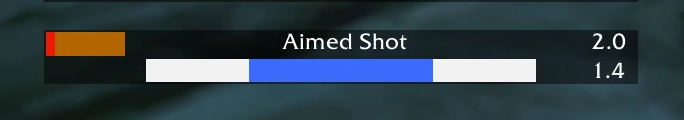
Roleplay
These addons are designed to enhance your roleplaying experience, as the default WoW interface doesn’t contain a lot of RP-focused features.
MRP is a quintessential roleplaying addon, giving you many options for enhancing your roleplay experience. The first, and most popular feature, is a detailed description of your character; you can describe their appearance, their personality, give them a detailed back-story, etc. Other players with an RP addon can then see your profile to know more about you.
MRP doesn’t have quite as many features as other RP addons like TRP do, but it makes up for that by being easier to set up and more beginner friendly. However, all of the big RP addons use a common protocol (the “Mary Sue protocol”) so they can all communicate with one another, which means you can use whichever addon you like the most with no issues.
TRP is a quintessential roleplaying addon, giving you many options for enhancing your roleplay experience. The first, and most popular feature, is a detailed description of your character; you can describe their appearance, their personality, give them a detailed back-story, etc. Other players with an RP addon can then see your profile to know more about you.
TRP is a very, very thorough addon, featuring an unbelievable amount of roleplaying-related features, such as the ability to have NPCs speak in order to participate in RP events with you and your friends! This both a boon and a drawback however, as some people – mainly beginners – may be overwhelmed by the amount of options it features. People who’d like a simpler, more light-weight addon can try MRP instead.









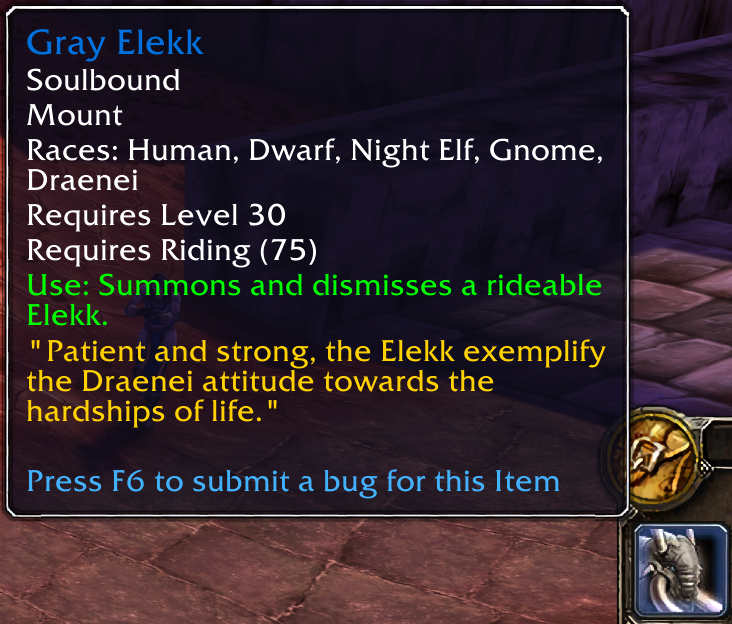
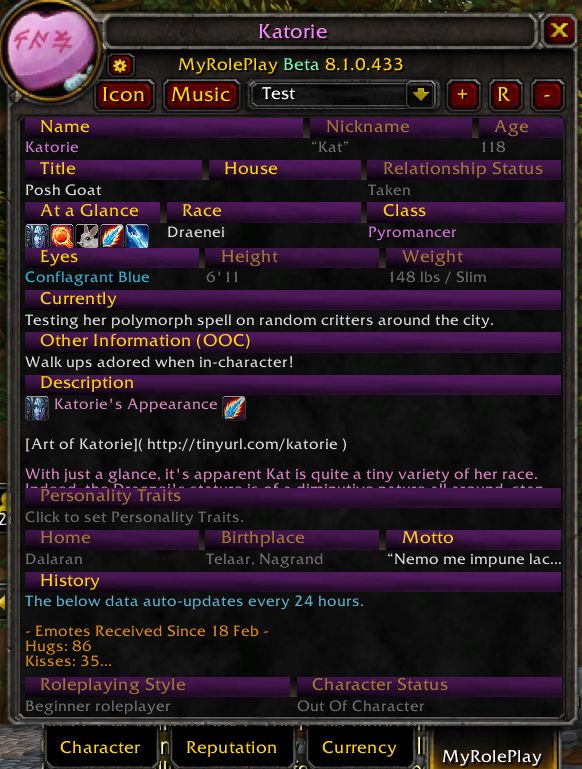

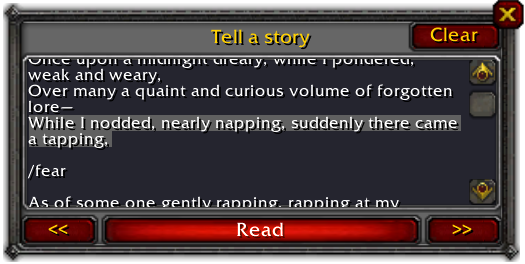
Hey, thanks for the shoutout for RatingBuster! I noticed the guide links to a specific version, which is now a bit outdated. You can link to https://github.com/raethkcj/RatingBuster/releases/latest to always get the latest version.
Thanks!
Thank you, updated the link!