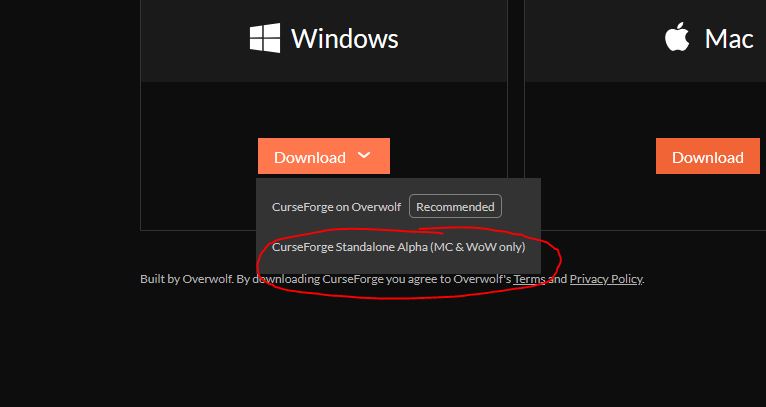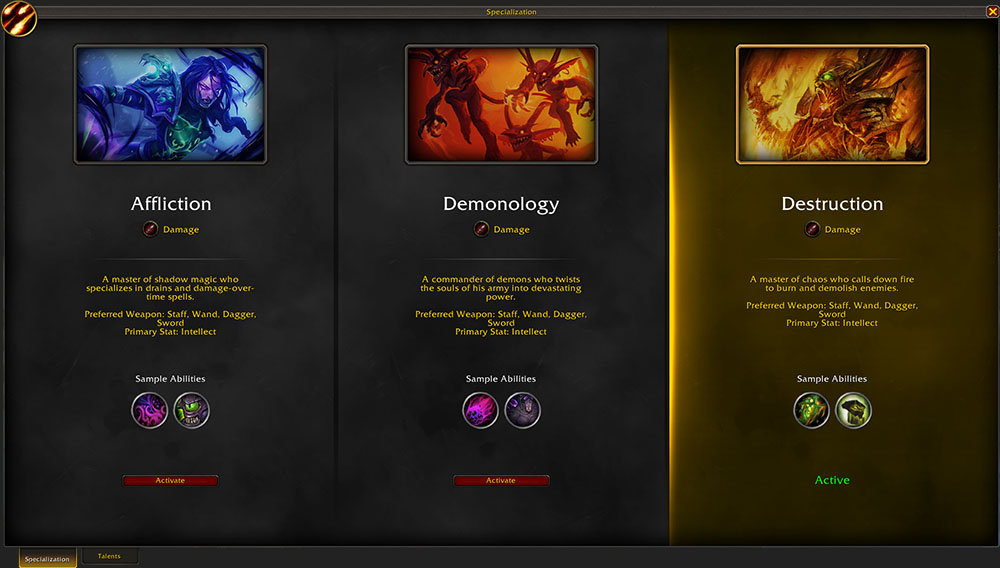- Author: Shadostruct
- Date: November 28, 2022
- Updated: June 19, 2023
- Expansion: World of Warcraft
Getting started in Dragonflight, World of Warcraft’s newest expansion, can be a bit tricky for new players. We’ve put together this guide to offer an overview of aspects of the game that new players are likely to encounter and might have questions about.
Picking a Class
First off, choosing what class to play can get confusing. We’ve put together a class specialization table below to help you pick one that matches your playstyle.
Class | Tank | Healer | Physical DPS | Caster DPS |
|---|---|---|---|---|
✓ | ✓ | |||
✓ | ✓ | |||
✓ | ✓ | ✓ | ✓ | |
 Evoker Evoker | ✓ | ✓ | ||
✓ | ||||
✓ | ||||
✓ | ✓ | ✓ | ||
✓ | ✓ | ✓ | ||
✓ | ✓ | |||
✓ | ||||
✓ | ✓ | ✓ | ||
✓ | ||||
✓ | ✓ |
How to Unlock the Evoker Hero Class
To make a Drac’thyr Evoker, your account must have the Dragonflight expansion purchased. Keep in mind that only the new class can be the Drac’thyr race, and only the new race can be the Evoker class. You may only have one Evoker per single realm, so keep this in mind when choosing to make one for either Horde or Alliance!
For your first Evoker the only restriction is whether you have purchased Dragonflight. However, for any subsequent Evoker characters made, you must have a level 50 or above character on the realm already; this is not unusual for hero classes. The starting level of all Evokers will be level 58.
Class Talents Overview
Unlike the previous expansions, Dragonflight brings back talent trees. However, you will still need to choose a specialization.
- You gain access to talents starting at level 10.
- There are two types of talent points: Class talents and Class Specialization talents.
- New talent points are awarded every level:
- Class talents are awarded at level 10, and then at every even level (10, 12, 14, etc.)
- Class Specialization talents are awarded at level 11, and then at every odd level (11, 13, 15, etc.)
Deciding which talents to pick can be extremely confusing, especially if you’ve used a Level 60 Character Boost. Thankfully, Blizzard offers Starter Builds that players can use instead. A Starter Build is “a preset talent build that’s suitable for most content”.
Just press “N” to open your talent calculator, and, once you’ve decided on your Class Specialization and switched to the “Talents” tab, you’ll find a drop-down in the bottom left. Click that and select “Starter Build” to fill in your talents automatically.


If you’re using the Starter Build on a character that hasn’t used a Level Boost, the next recommended talent will flash when you earn a new talent point, so you’ll know exactly what to choose as you level.
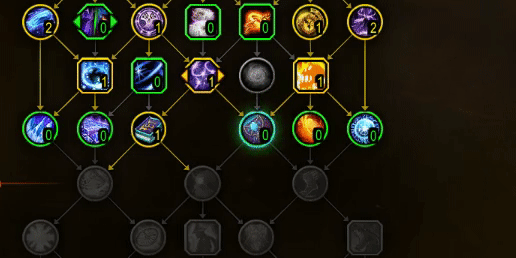
Leveling & Chromie Time
What’s great about the modern WoW experience is how many paths there are to take when deciding to level a new character. With the introduction of “Chromie Time”, you can even pick a certain expansion to level through as if it were current content.
Chromie is an NPC that can be found in both faction hub cities, sitting outside the embassy. When you interact with the NPC, you can then select which expansion you’d like to level through. This will scale all content from that expansion to your level at all times, give you the starter quest to get to that zone and start questing, and open up the ability to queue for dungeons of that expansion.
For more details about Chromie Time and leveling in general, check out our dedicated guide to Where and How to Level in Dragonflight!




Dungeons: The Group Finder & Journals
Dungeons are an extremely good source of experience points, and a great introduction to the group content with other players.
The standard group composition for dungeons is 3 damage dealers, 1 healer, and 1 tank. You can even get a large experience bonus for queuing for a random dungeon within the expansion you’ve chosen to level through, as well as a satchel that has a guaranteed level-relevant gear for you to equip.
The default keybind to bring the Dungeon Finder up is “ɪ”. It’s recommended you try at least a couple of dungeons to get a feel for working with other players. Many dungeons will have quests you can pick up in the starting area that offer great experience and gear, on top of the completion bonus. While you wait you can even continue questing!

If you’re worried about what challenges the bosses in each dungeon may have to offer, then relax, because there are couple of easily accessible resources for learning what the bosses do, what to avoid, and what loot they drop. You’ll be taking bosses down a notch with no sweat in no time!
The in-game Adventure Guide (default keybind is “Shift + J”) has a “Dungeons” tab at the bottom of the window where you can select which expansion and which dungeon you want more information on. There’s also an online resource that offers better search functionality and a cleaner interface, if that suits your fancy, at WarcraftDB.

Addons
Here we’ll outline a few “required” addons for players. However, this is very subjective since different players might have different goals. For example, if you are a collector and just want to acquire as many pets as you can, you probably won’t need a Damage Meter addon. Instead, you might want something to help you track Collections.
Having said that, there are a few addons that we’re comfortable recommending, as they will apply to a large majority of players. If you’d like to see some additional recommendations, we have a guide for the Best World of Warcraft Addons for Casual Players with additional options.
Here is a small list of addons to get you started:
- Deadly Boss Mods – Helps with mechanics for any dungeons or raids.
- Details! Damage Meter – A way to keep track of your and your party/raid’s damage and healing.
- Leatrix Plus (Dragonflight) – A simple addon that offers a variety of helpful quality-of-life additions to the game.
- Pawn – Helps you find upgrades for your gear and see which of the two compared items is better for your spec.
How to Install New Addons
First of all, the easiest way to get new addons is to use the Standalone Curseforge Client. Once it has installed, it will auto-detect your WoW install and what version it is.
Use the screenshot below to make sure you download the Standalone client instead of the full Overwolf client.
For a detailed guide, check out How to Install and Manage Addons!